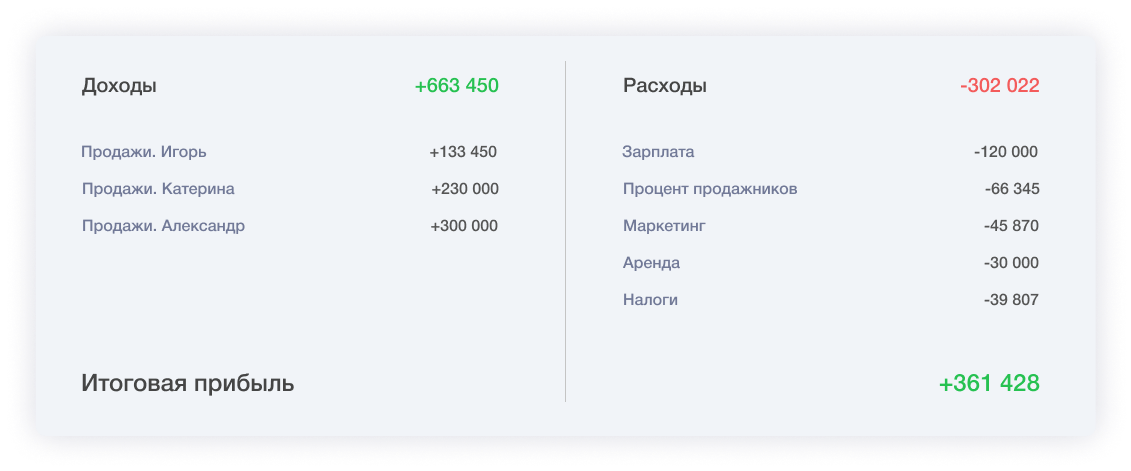Detailed, operational and actually applied analytics of your business. Easy and gamified filling process, any manager can handle it. Informative graphics and clear analytics.
The service was created by entrepreneurs for entrepreneurs.

margins and expenses














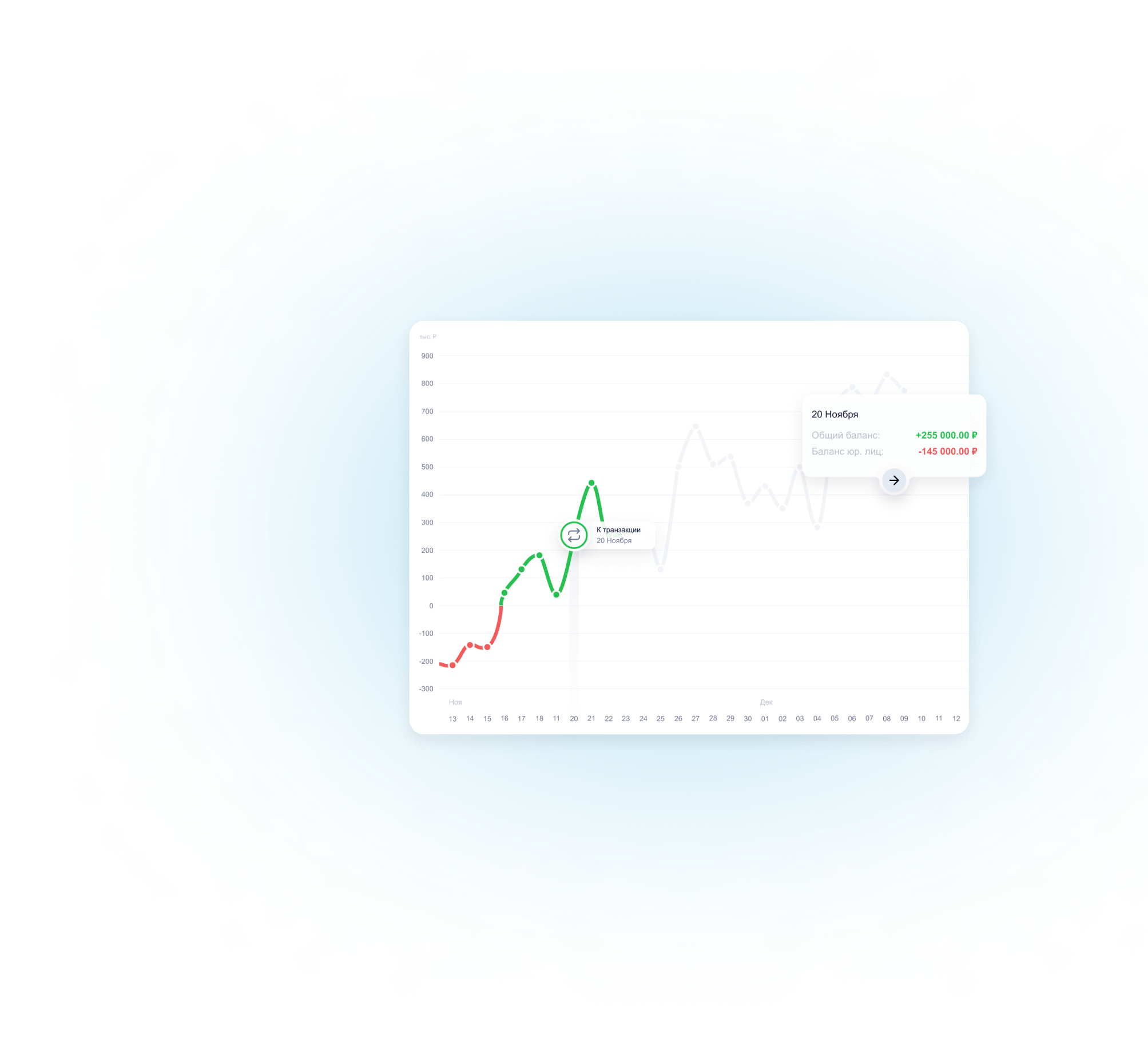
Make a clear plan for the next quarter or year.
FinTrack will provide you with key metrics to make long-term management decisions: balance sheet, cash flow statement, and income and expense statement.



We have developed multi-access - each employee can be assigned a different set of rights. An administrator can add financial transactions, an editor can make changes or delete transactions, and the accountant and owner will have access to all the functions of the service.

monthly income up to 30.000$
opening up to 10 accounts
unlimited number of projects and accounts
assistance in integrating FinTrack into your business



To add a new legal entity, counterparty or open an account in the program, you need to go to the "Settings" section located on the left side of the menu. There you can also add categories of income and expenses, as well as divide them into groups convenient for you.
To add a transaction manually just go to the "Transactions" section, which is also located on the left side of the menu. You can:
- enter a single transaction or multiple transactions at once;
- specify the exact amount and the account to or from which the money was credited or debited;
- assign the operation to the desired category;
- specify the counterparty;
- select one or more projects associated with the transaction;
- specify the date of receipt or write-off of the payment;
- and also, if necessary, leave a comment for yourself or colleagues.
To make changes to an operation already entered into the system, you need to go to the "Transactions" section, find the operation you need and click on the button with three dots on the right. You can edit an existing operation, copy an operation without making changes, or copy an operation and then edit it.
Deleting an operation is possible only by the employee who has the rights to perform the operation. If the administrator made a mistake when entering, he can make a request to the editor to delete the operation.
The owner of the company will have access to the "Basket" function, where all remote operations will be located.