text and video lessons
Tutorials
We've prepared tutorials for you on how to quickly and easily get started with FinTrack
FAQ
Для добавления нового юр.лица, контрагента или открытия счета в программе вам необходимо перейти в раздел "Настройки", расположенному слева в меню. Там же вы сможете добавить категории доходов и расходов, а также разделить их на удобные для вас группы.
Для добавления транзакции вручную просто перейдите в раздел "Транзакции", который также расположен слева в меню. Вы сможете:
- внести одну транзакцию или сразу несколько;
- указать точную сумму и счёт, на который поступили деньги или с которого они списались;
- отнести операцию к нужной категории;
- указать контрагента;
- выбрать один или несколько проектов, связанных с транзакцией;
- указать дату поступления или списания платежа;
- а также при необходимости оставить комментарий для себя или коллег.
В разделе "Настройки" в личном кабинете вы можете установить разный уровень доступа для разных сотрудников. Просто укажите почту, с которой будет осуществляться вход в личный кабинет в соответствии с уровнем прав, предоставленному для администратора, редактора или бухгалтера.
Для внесения изменений в уже внесенную в систему операцию вам необходимо зайти в раздел "Транзакции", найти нужную вам операцию и нажать на кнопку с тремя точками справа. Вы сможете редактировать уже существующую операцию, копировать операцию без внесения изменений или копировать операцию с последующим редактированием.
Удаление операции возможно только тем сотрудником, у которого есть права на осуществление операции. Если администратор ошибся при внесении, он может сделать запрос для редактора на удаление операции.
Владельцу компании будет доступна функция "Корзина", где будут находиться все удаленные операции.
Удаление операции возможно только тем сотрудником, у которого есть права на осуществление операции. Если администратор ошибся при внесении, он может сделать запрос для редактора на удаление операции.
Владельцу компании будет доступна функция "Корзина", где будут находиться все удаленные операции.
Как отслеживать показатели
We work hard every day to make our customers' lives better and happier
Book design is the art of incorporating the content, style, format, design, and sequence of the various components of a book into a coherent whole. In the words of Jan Tschichold, "methods and rules upon which it is impossible to improve, have been developed over centuries. To produce perfect books, these rules have to be brought back to life and applied."
Front matter, or preliminaries, is the first section of a book and is usually the smallest section in terms of the number of pages. Each page is counted, but no folio or page number is expressed or printed, on either display pages or blank pages.
Front matter, or preliminaries, is the first section of a book and is usually the smallest section in terms of the number of pages. Each page is counted, but no folio or page number is expressed or printed, on either display pages or blank pages.
Book design is the art of incorporating the content, style, format, design, and sequence of the various components of a book into a coherent whole. In the words of Jan Tschichold, "methods and rules upon which it is impossible to improve, have been developed over centuries. To produce perfect books, these rules have to be brought back to life and applied."
Front matter, or preliminaries, is the first section of a book and is usually the smallest section in terms of the number of pages. Each page is counted, but no folio or page number is expressed or printed, on either display pages or blank pages.
Front matter, or preliminaries, is the first section of a book and is usually the smallest section in terms of the number of pages. Each page is counted, but no folio or page number is expressed or printed, on either display pages or blank pages.
Как отслеживать показатели
We work hard every day to make our customers' lives better and happier
Book design is the art of incorporating the content, style, format, design, and sequence of the various components of a book into a coherent whole. In the words of Jan Tschichold, "methods and rules upon which it is impossible to improve, have been developed over centuries. To produce perfect books, these rules have to be brought back to life and applied."
Front matter, or preliminaries, is the first section of a book and is usually the smallest section in terms of the number of pages. Each page is counted, but no folio or page number is expressed or printed, on either display pages or blank pages.
Front matter, or preliminaries, is the first section of a book and is usually the smallest section in terms of the number of pages. Each page is counted, but no folio or page number is expressed or printed, on either display pages or blank pages.

